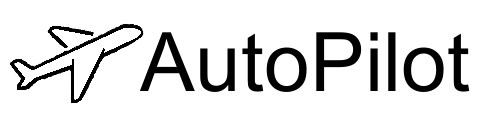AI Autopilot Features: Automate, Optimize, and Empower Your MSP
AI Autopilot is built to transform your MSP’s service desk through intelligent automation. From streamlining ticket creation to dynamic dispatching and AI-driven troubleshooting, our platform is designed to optimize every aspect of ticket management. With AI Autopilot, your team can focus on resolving issues while we handle the repetitive tasks that slow you down.
1. Automated Ticket Creation
Stop wasting time on manual ticket entry. With AI Autopilot, every service request is captured and transformed into an actionable ticket in real time.
- Instant Ticket Generation: AI Autopilot automatically creates tickets from emails, chat requests, and web forms, ensuring no issue goes undocumented.
- Accurate Data Capture: Our platform extracts and fills in key ticket details like category, priority, and SLA requirements to reduce manual errors.
Real-Time Ticket Creation: Whether a ticket comes in via your client portal or an automated system alert, AI Autopilot logs the ticket immediately, allowing your team to focus on resolution, not documentation.
2. Intelligent Ticket Dispatching
AI Autopilot ensures that every ticket is routed to the right technician at the right time, maximizing your team’s efficiency and reducing downtime for your clients.
- Dynamic Technician Assignment: AI Autopilot intelligently matches tickets to the most appropriate technician based on skill set, availability, and workload, ensuring faster resolution times.
- Workload Balancing: The platform monitors each technician’s active workload, automatically adjusting ticket assignments to prevent overload and keep your team balanced.
Automated Escalation: If an issue is complex or nearing its SLA deadline, AI Autopilot escalates the ticket to higher-tier technicians or management, ensuring no SLA is missed.
3. Advanced AI Assistants: Empowering Clients and Technicians
AI Assistants are at the heart of AI Autopilot, enhancing both the client experience and technician productivity with real-time guidance and automation.
Client-Facing AI Assistants:
- Ticket Creation Assistant: Simplifies the ticket submission process for clients. The AI Assistant asks follow-up questions to gather the right information and automatically generates a ticket with all necessary details.
- Diagnostic Assistant: Provides clients with guided troubleshooting steps before they submit a ticket. The Diagnostic Assistant helps resolve common issues on the spot, reducing the overall volume of tickets.
- Technical Support Assistant: Offers real-time chat-based support for clients, handling low-level technical queries instantly. If the issue requires a technician, the Assistant escalates the ticket with all relevant context.
Technician AI Assistants:
- Technician IT Troubleshooting Assistant: Assists technicians with real-time troubleshooting steps based on the ticket’s details and the client’s environment, helping resolve issues faster and with greater accuracy.
- CyberSecurity Assistant: Monitors security threats, provides actionable recommendations, and ensures tickets related to security incidents are handled with urgency and precision.
- Ticket Management Assistant: Automates ticket prioritization, dispatching, and tracking. This Assistant ensures SLAs are met and that high-priority tickets are resolved in a timely manner.
- Alert and Monitoring Assistant: Continuously monitors your clients’ systems for issues, automatically generating tickets and alerting technicians to potential problems before they escalate.
IT Technician Training Assistant: Supports ongoing technician development by offering training modules, best practices, and troubleshooting guides directly through the platform.
4. Real-Time Ticket Triage (Categorization & Prioritization)
AI Autopilot ensures that every ticket is accurately categorized and prioritized, reducing delays and improving service delivery across the board.
- AI-Driven Categorization: The platform automatically categorizes tickets based on the problem description, eliminating the need for manual sorting and ensuring that issues are routed to the right department.
- Priority Assignment: Tickets are assigned a priority level based on factors like urgency, impact, SLA, and client tier, ensuring critical issues are handled first.
Continuous Reprioritization: AI Autopilot dynamically reprioritizes tickets in real time, moving urgent tickets up the queue if new high-priority issues are detected or if an SLA deadline is approaching.
5. SLA Compliance and Monitoring
Stay on top of your service-level agreements with AI Autopilot’s built-in SLA tracking and monitoring features.
- Proactive SLA Monitoring: AI Autopilot constantly monitors every ticket to ensure compliance with your SLAs. Tickets approaching their SLA deadlines are automatically escalated or reprioritized.
- Real-Time SLA Alerts: Receive real-time notifications when a ticket is at risk of missing its SLA deadline, ensuring your team can take immediate action.
SLA Reporting: AI Autopilot provides detailed reports on SLA compliance, helping you track performance and make data-driven improvements to your service delivery.
6. Self-Service Client Portal Integration
Empower your clients with the AI Autopilot Client Portal, offering a streamlined way to submit tickets, troubleshoot issues, and track ticket progress in real time.
- Easy Ticket Submission: Clients can submit service requests directly through the portal, where AI Autopilot automatically creates tickets with all the necessary details.
- Real-Time Ticket Tracking: Clients can monitor the status of their tickets, check progress updates, and view estimated resolution times.
Live Chat Support: The portal integrates with AI Assistants, providing real-time troubleshooting for common issues, reducing the need for clients to open new tickets.
7. Seamless Integration with ConnectWise Manage and Kaseya Autotask
AI Autopilot integrates directly with the tools you already use, making the transition to automated ticket management seamless and hassle-free.
- ConnectWise Manage Integration: AI Autopilot syncs effortlessly with ConnectWise Manage, automatically logging tickets, tracking SLA compliance, and providing full visibility into ticket status and technician performance.
- Kaseya Autotask Integration: For MSPs using Kaseya Autotask, AI Autopilot handles ticket creation, triage, dispatching, and reporting—all within your existing Autotask workflows.
Unified Data Visibility: Whether you’re using ConnectWise Manage or Kaseya Autotask, AI Autopilot provides unified dashboards and reports, giving you a comprehensive view of ticket performance across all systems.
8. Analytics & Reporting
Leverage AI Autopilot’s robust reporting tools to gain deeper insights into your service desk operations and identify opportunities for improvement.
- Ticket Performance Analytics: Track ticket resolution times, technician efficiency, and overall service desk performance.
- SLA Compliance Reports: Monitor how well your team is meeting SLA targets and identify potential bottlenecks in your processes.
Client Satisfaction Metrics: Analyze client feedback and ticket resolution metrics to continually improve your service delivery.
Transform Your Service Desk with AI Autopilot
AI Autopilot is more than just a ticketing tool—it’s a full-service automation platform designed to elevate your MSP’s operations. From intelligent ticket dispatching and dynamic prioritization to AI-powered assistants and SLA compliance, AI Autopilot is the ultimate solution to boost efficiency, improve response times, and deliver exceptional services.
Ready to see AI Autopilot in action?
[Start Your Free 90-Day Trial ➔]
[Schedule a Demo ➔]