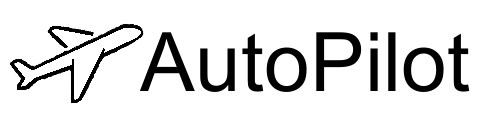AI Autopilot FAQ: Frequently Asked Questions
We understand that you may have questions about AI Autopilot, how it works, and how it can benefit your MSP. Below, you’ll find answers to the most common questions we receive. If you need more information, don’t hesitate to reach out!
General Questions
1. What is AI Autopilot?
AI Autopilot is an AI-powered ticket automation platform designed specifically for Managed Service Providers (MSPs). It automates ticket creation, triage, dispatch, and troubleshooting to improve service desk efficiency and reduce technician workload. The platform integrates with industry-standard tools like ConnectWise Manage and Kaseya Autotask.
2. Who is AI Autopilot for?
AI Autopilot is built for MSPs of all sizes—from small MSPs managing a few clients to large enterprises handling thousands of endpoints. The platform is ideal for MSPs looking to streamline their ticket management processes, improve SLA compliance, and empower their technicians with AI-powered tools.
3. How does AI Autopilot improve ticket management?
AI Autopilot automates key aspects of the ticket management process, including:
- Ticket Creation: Automatically generates tickets from emails, web forms, and chat requests.
- Triage and Prioritization: AI categorizes and prioritizes tickets based on urgency, impact, and SLA requirements.
- Intelligent Dispatch: Automatically assigns tickets to the most appropriate technician based on their skill set, availability, and workload.
Troubleshooting Assistance: Provides real-time recommendations and solutions to help technicians resolve issues faster.
Pricing and Plans
4. How does the Freemium Plan work?
The Freemium Plan is completely free and allows MSPs to manage up to 100 endpoints with access to all AI Assistants. You can automate ticket creation, triage, and dispatch, and benefit from SLA tracking—all without paying a cent. It’s a great way to try AI Autopilot with no commitment.
5. What happens if I exceed the number of endpoints on the Freemium Plan?
If you exceed 100 endpoints, you’ll need to upgrade to one of our usage-based pricing plans. Our Small MSP Plan, starting at $0.50/endpoint per month, allows you to scale as your business grows.
6. What pricing options do you offer for larger MSPs?
For MSPs managing more than 500 endpoints, we offer usage-based plans that scale with your business:
- Small MSP Plan: $0.50/endpoint per month (up to 500 endpoints)
- Medium MSP Plan: $0.45/endpoint per month (500 to 2,000 endpoints)
- Large MSP Plan: $0.40/endpoint per month (2,000+ endpoints)
Each plan includes unlimited tickets, full access to AI Assistants, SLA compliance features, and integration with ConnectWise Manage and Kaseya Autotask.
7. Are there any additional fees?
We offer add-ons like premium support, custom integrations, and additional AI Assistant features. Pricing for these add-ons varies depending on your specific needs. Contact us for a custom quote if you need these additional features.
Integrations and Compatibility
8. Does AI Autopilot integrate with my existing PSA tools?
Yes! AI Autopilot integrates seamlessly with ConnectWise Manage and Kaseya Autotask. This integration ensures that tickets are created, prioritized, and managed within your existing workflows, and all updates are synced in real time.
9. Can I use AI Autopilot with other platforms besides ConnectWise Manage and Kaseya Autotask?
Currently, AI Autopilot integrates primarily with ConnectWise Manage and Kaseya Autotask. However, we are continuously adding new integrations and offer custom integration options for specific needs. Contact us for more information on custom integrations.
10. Does AI Autopilot integrate with other tools like Google Workspace or Microsoft 365?
Yes! AI Autopilot integrates with Google Workspace and Microsoft 365, allowing you to streamline ticket management and receive automated updates directly in your preferred email and collaboration platforms.
Features and Functionality
11. What are AI Assistants, and how do they work?
AI Assistants are intelligent automation tools designed to help both your clients and your technicians. They assist with everything from ticket creation to real-time troubleshooting.
- Client-Facing AI Assistants: Help clients submit tickets, troubleshoot issues, and get real-time support through chat.
- Technician AI Assistants: Provide technicians with step-by-step troubleshooting, alert management, and real-time prioritization based on ticket urgency.
12. How does AI Autopilot handle SLA compliance?
AI Autopilot tracks SLA compliance in real time. It monitors each ticket’s progress and reprioritizes tickets nearing their SLA deadline, ensuring that critical issues are handled on time. If an SLA breach is imminent, AI Autopilot automatically escalates the ticket to ensure it receives the attention it needs.
13. Can AI Autopilot help reduce the volume of tickets we receive?
Yes! AI Autopilot’s Client-Facing AI Assistants include tools like the Diagnostic Assistant and Technical Support Assistant, which help clients troubleshoot and resolve common issues before they need to submit a ticket. This reduces the overall volume of tickets and lowers the workload on your technicians.
14. Does AI Autopilot handle ticket escalations automatically?
Yes. If a ticket requires escalation due to its complexity or if it’s nearing its SLA deadline, AI Autopilot automatically escalates the issue to the appropriate technician or team, ensuring it is resolved as quickly as possible.
Setup and Support
15. How long does it take to set up AI Autopilot?
Setting up AI Autopilot is quick and easy. Most MSPs can get up and running within a few hours. Our onboarding team will guide you through the process of integrating AI Autopilot with your existing PSA tools and configuring your automation settings.
16. What kind of support is available during setup?
We offer standard support for all users and premium support for users on paid plans. Our team is available via email, chat, and phone to assist with setup, answer questions, and help you get the most out of AI Autopilot.
17. Do you offer training or onboarding materials for new users?
Yes! We provide a comprehensive onboarding guide, video tutorials, and webinars to help your team get started with AI Autopilot. We also offer personalized training sessions for users on our premium plans.
18. What happens if I need help after setup?
Our support team is always here to help! Depending on your plan, you can access standard or premium support. We’re committed to making sure AI Autopilot continues to work seamlessly for your team.
Data Security
19. How secure is AI Autopilot?
Security is a top priority for us. AI Autopilot uses industry-standard encryption and security protocols to protect your data. All ticket information, client data, and system interactions are securely stored and managed within the platform.
20. Do you comply with data privacy regulations like GDPR and HIPAA?
Yes. AI Autopilot is built with compliance in mind and adheres to regulations like GDPR and HIPAA. We ensure that all data is handled according to privacy laws and best practices.
Still Have Questions?
If you have any more questions or need further clarification, don’t hesitate to contact us.