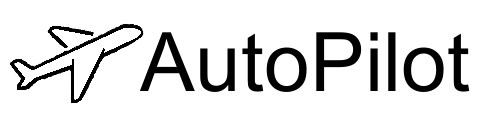Onboarding & Support
Get Started with AI Autopilot Quickly and Confidently
At AI Autopilot, we believe that implementing new technology should be easy, seamless, and stress-free. That’s why we’ve designed our onboarding and support process to guide you through every step—from initial setup to full integration with your service desk. Whether you’re a small MSP or a large enterprise, we’re here to ensure you get the most out of AI Autopilot from day one.
1. Quick and Easy Onboarding
We understand that time is of the essence for MSPs, so we’ve made our onboarding process as straightforward as possible. Our team will work closely with you to get AI Autopilot up and running in no time.
Step-by-Step Onboarding Process
Here’s how our onboarding process works:
- 1. Account Setup: We’ll help you set up your AI Autopilot account and configure your platform based on your specific needs.
- 2. PSA Integration: Our team will guide you through integrating AI Autopilot with your existing PSA tools like ConnectWise Manage or Kaseya Autotask.
- 3. Customize Workflows: We’ll work with you to customize ticket triage, dispatching, and SLA monitoring workflows to match your current service desk processes.
- 4. AI Assistants Configuration: Set up your Client-Facing and Technician AI Assistants, tailoring their functionality to suit your team’s requirements.
- 5. Initial Training: We’ll provide training sessions for your technicians and admins, ensuring they are comfortable with AI Autopilot’s features.
Time to Onboard: Most MSPs can complete the full onboarding process in as little as a few hours, allowing you to start automating ticket management right away.
2. Comprehensive Training and Resources
We’re committed to helping your team succeed with AI Autopilot. That’s why we provide a variety of training options and resources to ensure you and your team feel confident using the platform.
Onboarding Guide and Video Tutorials
- Step-by-Step Guides: Our comprehensive onboarding guides walk you through every step of the setup process, with easy-to-follow instructions.
- Video Tutorials: Learn how to use AI Autopilot with our library of video tutorials, covering everything from ticket automation to SLA compliance.
Live Training Sessions
- Custom Training: For teams that prefer hands-on learning, we offer live training sessions, where our experts guide your technicians and admins through AI Autopilot’s features in real-time.
- Role-Specific Training: We provide customized training for different roles in your MSP, such as technicians, admins, and service managers, ensuring each team member is fully prepared to use the platform.
On-Demand Webinars
- Webinars and Workshops: Join our live and recorded webinars to dive deeper into AI Autopilot’s features, best practices, and advanced troubleshooting techniques.
Ask the Experts: Participate in Q&A sessions with our AI Autopilot experts to get personalized answers to your questions
3. Ongoing Support for Your MSP
Once you’re set up, our support team is always here to help. Whether you have a technical issue, a feature request, or need guidance on optimizing your workflows, we offer a range of support options to ensure your MSP runs smoothly with AI Autopilot.
Standard Support
- Email and Chat Support: Our support team is available via email and live chat to help answer any questions or resolve issues you may encounter.
- Knowledge Base: Access our extensive knowledge base, packed with troubleshooting guides, how-tos, and FAQs to help you solve issues on your own.
- Ticketing System: Submit a support ticket directly through AI Autopilot, and we’ll ensure a fast response to resolve your issue.
Premium Support
For MSPs on our higher-tier plans, we offer Premium Support to provide faster response times and more personalized assistance.
- Priority Email and Phone Support: Receive priority access to our support team with dedicated phone lines and faster email response times.
- Dedicated Account Manager: Work directly with an account manager who understands your specific needs and can provide tailored solutions for your MSP.
Quarterly Check-Ins: Our team will schedule quarterly check-ins to ensure you’re getting the most out of AI Autopilot and to discuss any new features or optimization opportunities.
4. Seamless Integration with Your Tools
We understand that every MSP’s tech stack is different, which is why AI Autopilot integrates seamlessly with your existing systems, making the transition to automation as smooth as possible.
PSA Integration
- ConnectWise Manage and Kaseya Autotask: Our platform integrates natively with ConnectWise Manage and Kaseya Autotask, ensuring that your ticket management processes remain consistent and streamlined.
- Custom Integrations: If you use custom or additional platforms, our team can assist with integrating AI Autopilot into your unique tech stack.
Monitoring and Alerting Tools
AI Autopilot integrates with your monitoring systems to ensure real-time alerts and ticket creation, helping you stay ahead of potential issues before they escalate.
5. Custom Workflows and Automation Tailored to Your MSP
Every MSP operates differently, and we’re here to ensure that AI Autopilot fits perfectly with your unique workflows. We help you tailor automation rules, dispatch processes, and SLA management to your business needs.
- Customized Ticket Triage: Automate ticket triage based on urgency, impact, and SLA requirements.
- Intelligent Dispatch: Ensure the right technician is automatically assigned to the right ticket based on skill set, availability, and workload.
Proactive SLA Monitoring: Set up custom SLA rules and automatic escalation paths to ensure compliance and avoid SLA breaches.
6. Continuous Learning and Feature Updates
We’re always innovating and improving AI Autopilot based on feedback from MSPs like yours. As new features are rolled out, we provide detailed updates and training to keep you informed and help you maximize the platform’s potential.
- Feature Releases: Stay up to date with regular feature releases and enhancements, designed to improve automation and make your service desk more efficient.
Product Updates and Webinars: We host webinars with each major release, providing an overview of new features and how to implement them.
7. How We Support You
Our dedicated support team is committed to helping you succeed at every stage, whether you’re setting up for the first time or optimizing your workflows.
- Fast Response Times: Our support team works quickly to resolve issues, minimizing downtime and ensuring your MSP runs smoothly.
- Expert Guidance: Our onboarding specialists and account managers offer personalized recommendations and best practices to help you get the most out of AI Autopilot.
Ongoing Partnership: We don’t just provide a tool—we work alongside you to ensure your success with AI Autopilot, from onboarding through long-term optimization.
Get Started Today
Ready to streamline your service desk with AI-powered automation? Our onboarding and support team is here to help every step of the way.