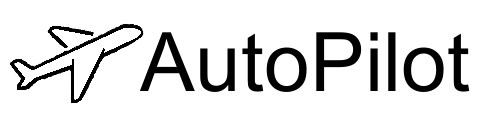AI Copilots for MSP Roles
Intelligent AI Assistants Custom Built for MSPs
Below are role-specific AI Copilots that guide technicians and end users in diagnosing issues, performing troubleshooting, referencing past solutions, and maintaining consistent documentation. By aligning each Copilot to a specific role, your MSP can streamline service delivery and reduce manual overhead.
1. Jarvis (Client End-User Copilot)
Jarvis serves as the frontline assistant for your MSP’s end users—employees or customers needing a simple, user-friendly way to create tickets, provide initial issue details, and attempt basic self-service troubleshooting.
Pain Points & Solutions
- Pain Points:
- End users often submit vague tickets with insufficient details.
- Minor issues (e.g., password resets) generate high ticket volume and slow response times.
- Users lack a quick way to check or resolve basic problems before escalating to technicians.
- Solution:
- Jarvis guides users through a ticket creation wizard, prompting for relevant diagnostic info (error messages, screenshots).
- Provides common solutions for routine issues, escalating to Level 1 technicians only if unresolved.
- Ensures structured ticket data aligned with ITIL Incident and Service Request Management.
Copilot Features
- User-Facing Ticket Creation – Gathers essential details, reducing back-and-forth with technicians.
- Basic Troubleshooting Suggestions – Offers immediate fixes for frequent problems (password resets, simple software errors).
- Diagnostic Prompts – Asks for screenshots, error codes, or environment details to clarify issues.
- Escalation to L1 – Automatically routes unresolved tickets to the next tier with detailed context.
2. Level 1 Technician Copilot
Assists frontline technicians in handling basic triage, troubleshooting, and consistent ticket documentation, ensuring common issues are resolved quickly and accurately.
Pain Points & Solutions
- Pain Points:
- Repetitive tasks like password resets or basic connectivity slow L1 techs down.
- Inconsistent ticket notes lead to confusion when tickets escalate.
- Technicians often lack quick references for routine solutions.
- Solution:
- The Level 1 Technician Copilot provides step-by-step prompts for common problems, references previous ticket resolutions, and encourages standardized notes for every ticket.
Copilot Features
- Quick-Fix Recommendations – Suggests solutions for frequent issues.
- Relevant Ticket References – Surfaces similar past tickets to guide resolutions.
- Knowledge Base Integration – Points to SOPs or articles for immediate answers.
- Consistent Documentation Prompts – Ensures each ticket is thoroughly logged.
3. Level 2 Technician Copilot
Offers advanced diagnostic insights and recommended resolution paths for escalated issues, referencing vendor documentation and internal knowledge bases.
Pain Points & Solutions
- Pain Points:
- Escalated tickets often require deeper analysis and repeated diagnostics.
- Mid-level techs waste time searching multiple systems for relevant solutions.
- Partial or inconsistent notes lead to confusion and longer resolution times.
- Solution:
- The Level 2 Technician Copilot provides detailed troubleshooting steps for complex issues, retrieves vendor docs or relevant SOPs, and prompts for comprehensive ticket updates.
Copilot Features
- Advanced Diagnostics – Suggests deeper checks for software, network, or server escalations.
- SOP & Vendor Doc Retrieval – Quickly locates instructions aligned with the ticket type.
- Historical Ticket Lookups – Highlights successful fixes from similar past incidents.
- Structured Note Templates – Guides the technician to record each resolution step.
4. Level 3 Technician Copilot
Focuses on infrastructure, networking, and server troubleshooting, offering in-depth recommendations for senior engineers dealing with critical or complex scenarios.
Pain Points & Solutions
- Pain Points:
- Complex infrastructure or network issues demand extensive investigation.
- Senior techs risk missing best practices or advanced checks under time pressure.
- Major incidents require detailed notes for audits or post-incident reviews.
- Solution:
- The Level 3 Technician Copilot provides deep-dive diagnostics and predictive analysis of logs/configurations, ensuring thorough documentation for every major incident.
Copilot Features
- Infrastructure & Network Insights – Suggests advanced CLI commands or config checks.
- Predictive Performance Alerts – Flags capacity or security risks based on historical data.
- High-Level Documentation – Helps create comprehensive incident summaries.
- Reference to Past Complex Resolutions – Surfaces solutions from similar high-severity tickets.
5. MSP Executive Copilot
Delivers high-level analytics, operational insights, and strategic recommendations for MSP leaders to optimize service desk efficiency and profitability.
Pain Points & Solutions
- Pain Points:
- Limited real-time visibility into technician workloads and SLA metrics.
- Difficulty quantifying the ROI of automation or identifying process bottlenecks.
- Strategic decisions rely on incomplete data, risking missed opportunities.
- Solution:
- The MSP Executive Copilot provides summaries of ticket volume, SLA trends, and cost savings, recommending strategic improvements and highlighting areas for automation.
Copilot Features
- Service Desk Performance Dashboards – Shows ticket flow, resolution times, and technician utilization.
- Operational Efficiency Insights – Identifies potential process improvements or cost reductions.
- ROI & Cost-Savings Analysis – Tracks how automation impacts profitability.
- Strategic Recommendations – Suggests expansions or process optimizations based on data trends.
Why AI Copilots Matter for Your MSP
AI Copilots are intelligent AI assistants custom built for MSPs, focusing on guiding each role in diagnosing issues, troubleshooting, referencing past solutions, and maintaining standardized ticket notes. By aligning Copilots to specific roles, your MSP gains:
- Faster Resolutions – Role-tailored guidance accelerates ticket handling.
- Consistent Documentation – Each Copilot prompts structured, high-quality notes.
- Improved SLA Compliance – Reduced guesswork means tickets move swiftly to resolution.
- Scalable Operations – More tickets and complex projects can be handled without overburdening staff.
Get AI Copilots Working for Your Team Today
Ready to equip your MSP technicians with role-specific AI assistants?
Want to learn more?
[Start Your Free Trial ➔]
[Schedule a Demo ➔]